Through the years when needing to access another PC in my home network or even work network, I've used some mix of Remote Desktop Connection or VMWare Consoles. This is all fine and well assuming you are running headless machines. But what about that other PC sitting beside you, mostly unused or wanting to swap between a personal machine and a work machine when working from home?
I much prefer to separate my personal PC from my work PC but often times throughout the day, find myself swapping between the two, to change a song, respond to an email, send a quick Teams message, work on personal Github code, the list goes on. For months I fought a battle with a physical USB switch and it worked great.. when it worked. I often ran into issues where a USB device would become unregistered on X machine after so many swaps back and forth, requiring a full reboot of the machine just to restore functionality. As you can imagine, that gets extremely annoying, QUICK. I had sort of forgotten about the existence of Mouse Without Borders, I had only seen it years ago, referenced by a Twitch streamer of all things using it to swap between an encoding machine and a gaming machine.
Upon rediscovering Mouse Without Borders, I was apprehensive as some might be to think software would work better than hardware. I think we're all internally programmed to lean towards something physical as a first thought, since point of failures are somewhat reduced. I'm happy to report that I've been using Mouse Without Borders for 3 months and short of having to re-sync the machines following Windows 10 feature updates, it's been a dream. I'd estimate that 99% of the time, post reboot, the machines will reconnect to each other and be just as seamless as you'd expect.
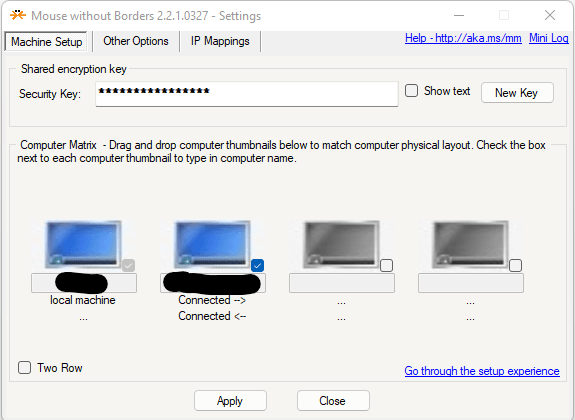
Configuration is as simple as installing the Mouse Without Borders client on both machines, creating a shared token and defining machines via IP/FQDN and then choosing what shortcuts you would like to change machines with. Then you're off to the races. You can see my personal settings below, I find these to work extremely well for 2 machines. I personally love being able to paste things between machines, I can pull and share code with coworkers, repurpose a script, etc. All without needing to make a local share on my machine and then browse over my internal network.
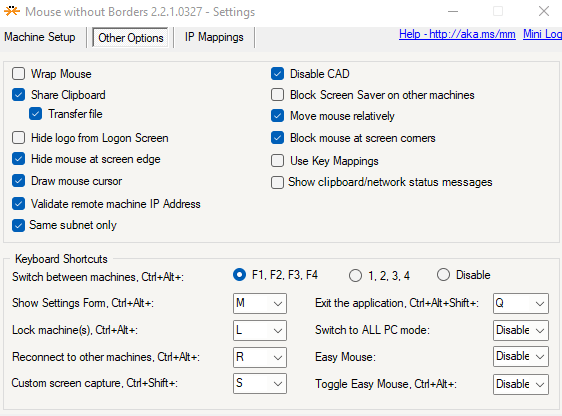
You can take this tool for a test drive yourself, by downloading directly from Microsoft here - https://www.microsoft.com/en-us/download/details.aspx?id=35460
I would also recommend using a password generator for your shared token, not that internal security is a huge concern with this tool, my personal favorite is here - https://passwordsgenerator.net/
I would love to hear what you think! Drop a comment below with thoughts, other interesting tools, etc!
#Jordan